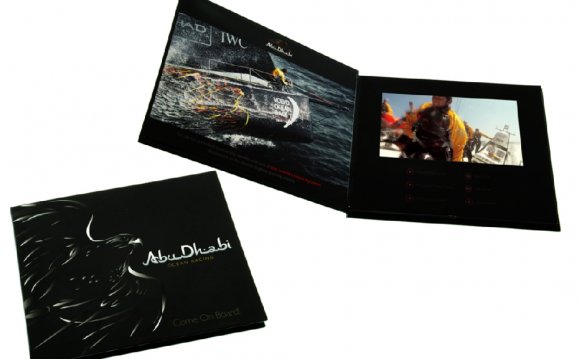
 1
1
Plan early. For your Christmas photo cards, you must plan early so that you can give expression to your imagination. Eye-catching photos are must for making the Christmas photo cards impressive.
2Have a nice Background for your photographs. Make sure it is an uncluttered background so that the pictures look clean.
3Decide on the types of clothes you want to wear as per the theme of your holiday. For instance, red and green will get well with the Christmas theme.
Work on Outdoor shoots. Consider the weather and the time of day for the best light.
Consider the weather and the time of day for the best light.
- Avoid taking photographs outdoors on cloudy or overcast days, but remember to also avoid bright sunlight if you don't want to be squinting.
- Get your camera ready.
- Remember to use freshly-charged batteries for the camera so that you can enjoy clicking more photos without worrying about the batteries.
- Clean the camera lens for dust and fingerprints.
Ensure the Best quality pictures. Adjust the “image quality” and “image resolution” to their highest settings of your camera.
7Focus on the faces. While clicking the snaps, adjust the zoom lens so that you get to click the smiling faces of the persons who are being photographed. The receivers of the photo Christmas cards will love to see the faces of your family members and pets.
The receivers of the photo Christmas cards will love to see the faces of your family members and pets.
Avoid red eye detection feature. It is a good option to avoid the “red-eye reduction” flash setting of your camera as it gives rise to a series of pre-flashes or a steady light. This can become the reason for people to blink abnormally or shut their eyes while the pictures are clicked.
9Use a tripod. Put your camera on a tripod so that it remains steady while the picture is being clicked. Or you can ask a friend or someone to handle the camera for you.
1010
Look at the camera. Remind everyone to keep looking toward the camera and not glance away. This helps in getting a better photograph.
11 11
11
Keep on shooting. Don't just click one photograph, it is a good idea to shoot again and again. It will cost nothing and you can come up with plenty of options to choose from.
1212
Go for a Collage. Instead of choosing just one photograph, you can assemble individual photos of each family member into a collage and use it in the photo Christmas card.
1313
Select the message. This can be a long account of what went on during the year, or simply "Happy Holidays!".
- 14
14
Choose a company. Look for a company that deals with photo greeting cards. It is more convenient and economical way to get your photo Christmas cards printed by some professional photo greeting card agency. You can select a card template and have it personalized with photos, family names and greetings.




RELATED VIDEO















