
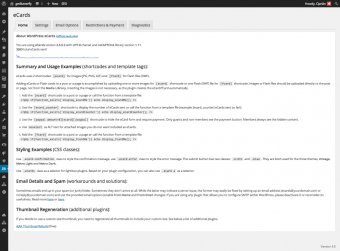 This tutorial will show you the steps you need to take in order to create your own eCards online store.
This tutorial will show you the steps you need to take in order to create your own eCards online store.
Requirements:
As soon as you install the eCards plugin, you will notice a new eCards menu section in your WordPress admin menu. Using the plugin is really easy, as all you need to do is to create categories and posts for your eCards. As an alternative, you can create parent pages and child pages, whatever suits your purpose.
Let’s create your first category. Let’s call it Nature eCards. Add your first post, assign the category, add one or more images using the Add Media button and close the media uploader. You don’t need to insert the images, as the plugin will pick up all the image attachments. Now add the eCard shortcode to your post. You can add some explanatory text above or below it. Something like “Pick your eCard from below”.
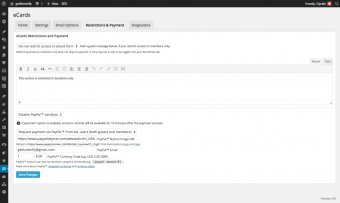 Okay, now you’re done. If you uploaded more than one image, your page will display them as thumbnails, with a radio box below them, so you can choose the one you like.
Okay, now you’re done. If you uploaded more than one image, your page will display them as thumbnails, with a radio box below them, so you can choose the one you like.
If you want to categorize the eCards, all you need to do is create more categories and assign your posts to them.
If you get stuck, you can check the plugin’s dashboard, you’ll find everything you need:
Adding PayPal™ payments requires an email address, which you add to the Restrictions & Payment section:
Notice my settings above and apply them to your site (except for the email address, of course – you wouldn’t want me to receive money for your eCards).
Key notes to remember:
- Do not insert images into your post, just upload them (or attach them). eCards plugin will automatically detect and display them on your post (or page).
- Create categories and posts in order to categorize your eCards.
- If you enabled the From Name and From Email options, make sure you create an email address on the same domain as your web site (not Gmail, Yahoo or Hotmail).
Here’s some more images from eCards backend, in case you did not purchase it yet:
Related
If you found any value in this post, agree, disagree, or have anything to add - please do. I use comments as my #1 signal for what to write about. Read our before commenting! Comments such as "Thank you!", "Awesome!", "You're the man!" are either marked as spam or stripped from URL.
RELATED VIDEO

![how_to_make_fake_pokemon_cards_in_3mins[1].3GP](/img/video/how_to_make_fake_pokemon_cards.jpg)












