

- Categories
This is a question I typically get asked by other artists looking to sell reproduction prints of their own art… and also by a few customers who are amazed at the amount of “stuff” that I sell, in addition to original paintings.
To be honest, I’m always amazed to learn that not every artist reproduces their work to sell. Many artists still don’t have their own websites, or sell paintings directly to their customers either.
I didn’t know anything about being a professional artist, or how to sell art, when I started sharing my paintings online… first through Deviantart and then . I took for granted the vast demand for reproduction prints, as not everyone can afford to buy the original painting they love!
I knew that selling prints was the way to go, and I sought guidance from other artists who were successfully reproducing their artwork.
I learned that collectors were looking for quality reproductions, and I chose to invent money in a professional grade Epson printer that uses archival pigment inks.
My printer is . When I first purchased it in 2009, the printer’s retail value was around , 400. Epson has released several newer models in the Stylus line, and mine has been discontinued, but you can find R2880 printers listed on eBay and Amazon for $400-800 (used + new), which makes them much more affordable to replace if necessary.
Epson has released several newer models in the Stylus line, and mine has been discontinued, but you can find R2880 printers listed on eBay and Amazon for $400-800 (used + new), which makes them much more affordable to replace if necessary.
For now, my serves as a scanner, although I’d love to get a large flat-bed at some point for big canvas paintings, as it’s tedious having to stitch multiple scans together in Photoshop. :P
How I Make Prints
I scan my canvas paintings at 600 dpi, which allows me to offer enlarged sizes, like 11″x14″ and 16″x20″, from a painting which measures 8″x10″.
My printer can actually handle paper up to 19″ wide, but I haven’t printed anything that big yet.
I’ve known people who scanned their work at 1, 200 dpi or more; they could make enormous billboard-sized prints! LOL Unfortunately, my poor computer can’t handle working with huge files.
 My 8″x10″ artwork scanned at 600 dpi translates into a 16″x20″ print at 300 dpi… and 300 dpi is the quality standard for printing, although printing labs will accept files as low as 150 dpi, so I can technically print even larger than that.
My 8″x10″ artwork scanned at 600 dpi translates into a 16″x20″ print at 300 dpi… and 300 dpi is the quality standard for printing, although printing labs will accept files as low as 150 dpi, so I can technically print even larger than that.
Once I’ve scanned my work, and saved the original scan as “the master copy”, I use Photoshop to adjust the levels a bit, because my acrylic paints occasionally reflect the scanner’s light… especially black, which turns dark grey. I’ll also remove unwanted blemishes, such as dust particles, scratches in the paint, brush hairs, and stray pencil lines.
(Note: Scan your work BEFORE varnishing or sealing your canvas, to eliminate the headache of dealing with the varnish’s reflective glare).
I re-save my corrected file as my Master-Edit, and then proceed to crop the artwork into various standard print sizes: 5″x7″, 8″x10″, 11″x14″, etc… as well as odd sizes for merchandise templates, like my 2″x5″ bookmarks.
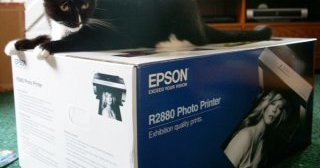

RELATED VIDEO















