
 You know how we adore you and listen to you like a stalker? Well, we made what you’ve been asking for: a design feature that kicks off with a blank canvas instead of a photo. This feature is boss when you want to make an infographic; a watermark; a blog header or graphic; or even a scrapbook-y, poster-y hodgepodge of overlays, text, and photos. If you’re blubbering with happiness right now, we’re here with the tissues and the screen shots.
You know how we adore you and listen to you like a stalker? Well, we made what you’ve been asking for: a design feature that kicks off with a blank canvas instead of a photo. This feature is boss when you want to make an infographic; a watermark; a blog header or graphic; or even a scrapbook-y, poster-y hodgepodge of overlays, text, and photos. If you’re blubbering with happiness right now, we’re here with the tissues and the screen shots.
Here’s how it works: Hover over the “Design” button atop the home page, and PicMonkey shows you six blank canvas size options.
 Click Custom to create any size your heart desires.
Click Custom to create any size your heart desires.
After you choose canvas size you’re taken to the Basic Edits tab, in the Editor, to begin your creative masterpiece. In the Canvas Color tool, use the color picker to choose a background color. If you have a specific hex color you like, click the hex code (ffffff), type in a new code and hit “Enter” on your keyboard to apply. Or select “Transparent canvas” if you’ll be creating a logo or an image to layer over another image when you’re finished editing it.
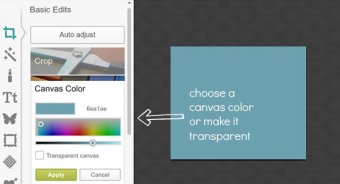 Now that you’ve chosen the background color, go to the “Overlays” tab, the butterfly icon, to choose from a large assortment of overlays. You can layer your own photos or graphics using the “Your own” button at the top of the menu.
Now that you’ve chosen the background color, go to the “Overlays” tab, the butterfly icon, to choose from a large assortment of overlays. You can layer your own photos or graphics using the “Your own” button at the top of the menu.
And of course you can add text in the “Text” tab.
Textures, effects, and frames will be applied to the canvas only. If you want to apply these over the entire image, first click the Merge icon in the top toolbar to merge text and overlays together onto the canvas.
Our blank canvas feature lets you start from scratch, without a photo, and create all manner of graphic and photographic layered images. What kind of stalker makes that kind of magic possible, huh? None. Proof’s in the product, friends.

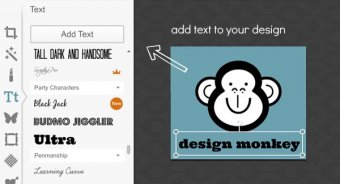
RELATED VIDEO















