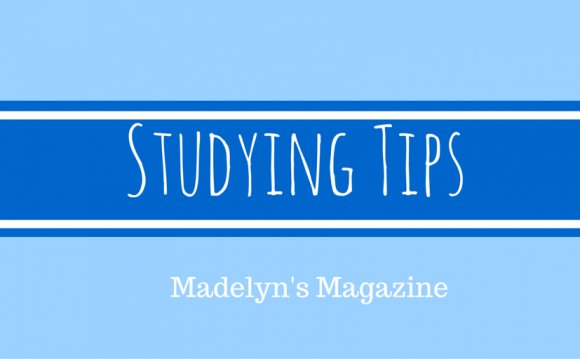
 Design a business card that reflects your business image.
Design a business card that reflects your business image.
woman holding business card #11 image by Adam Borkowski from Fotolia.com
Many people go to a printer or business supply shop to have business cards created and printed. You can make your own, however, by using an online business card creator. Often, these creators provide a number of choices when it comes to styles, logos and fonts, and you may choose to save money and shipping time by printing them on your own printer. Many online business card generators are free, but some offer access to more bells and whistles for a price.
Step 1
Find a website that offers a business card creator you can use online (See Resources 1 and 2). You can make a basic business card with a free online creator, but paid versions offer more design, logo and artwork options.
Step 2
Fill in the online business card creator's form with the information you want included on your business card. This typically includes your business name, address and phone number and a slogan or short description of your business. You may have space for adding a website or email address.
Related Reading: How to Make & Print Your Own Business Cards on a Computer
Step 3
Pick the design you want for your online business card. Most online business card creators offer a range of background colors and designs from which you may choose. For example, you may choose a fun, upbeat background for a child care or party planning business, but you may prefer darker colors and a more conservative style for a consulting business.
Step 4
Choose a font that reflects your business. You may, for example, want an elegant font for a gift basket or floral business while a block-style font may better suit a computer repair business.
Step 5
Select a logo image from those provided by the online business card creator. You may, for example, choose a cute dog for a pet sitting business, or a truck for a moving service. Some online business card creators also allow you the option of uploading your own logo to use on your business cards. In such a case, you may need to resize your logo to fit on the card.
Step 6
Proof your card to make sure it looks as it should. Check the formatting, spelling, grammar and any punctuation you have used. Double-check the address, phone number, website and email addresses.
Step 7
Click Create, Submit, or a similar button, to prepare your business cards for printing. This will usually create a document from which you can print your business cards using your home printer and business card template paper. Alternatively, some online business creators allow you to pay a fee to have them print your business cards and ship them to you.
Tip
- Make sure the business card paper you have is a good match for the document you created online. Usually, standard business card paper works, but you may have to adjust your printer's alignment settings.
RELATED VIDEO














