

MEET OUR EXPERTS
HUNTER MCRAEWedding and Family Portrait
Photographer, South Carolina
- 1 Choose a location, date and time.
- 2 Decide if you are shooting by yourself or hiring a professional.
- 3 Prepare for the photo shoot, choosing clothing and props.
- 4 Take the photo!
- 5 Turn your favorite photo into a beautiful holiday card.
LOCATION AND TIMING
A family portrait should tell a story about your family. Think about your favorite activities, like soccer games or weekend hikes in the mountains—is there a way to work this into your portrait? If so, this may play into where you decide to take your photograph and what time of day works best. Lacey Meyers suggests choosing a place where everyone is comfortable, like on your own front porch or at the family lake house.
CHOOSING A LOCATION
The perfect portrait location should meet the following criteria:
- It shouldn't be crowded at the time you take your photo.
- There should be a variety of scenery, so that you can take images with a few different backgrounds, like an open field with trees around it, or a beach with a horizon view over the water and tall sand dunes.
- Look for shade in front of and behind your family for even, consistent light (unless shooting at sunset).
- If you have ideas for the look or color of your holiday card, make sure your photo's background colors mesh well with the card motif.
"Visit the location during the exact time that you will be shooting there to make sure that it works for your family." —RACHEL NIELSEN
SCHEDULING A TIME
There's a reason sunrise and sunset are called "The Golden Hour." Schedule an outdoor photo shoot in the early morning or evening, and you'll avoid harsh shadows, squinting eyes and sweaty photo subjects. Likewise, Kristin Dokoza recommends choosing a day and time when nobody is going to be stressed. Don't schedule yourself to hurry from work, pick up the kids and then expect to be ready to pose for the perfect shot. "If you are feeling rushed, your family will sense, that and it will show in their expressions, " Dokoza says.
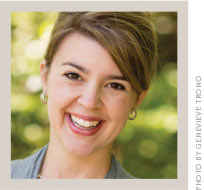 "I schedule most shoots for two hours before sunset, but that's not always ideal for families with newborns or children on eating or sleeping schedules. But shooting earlier can lead to squinting in bright light, so I'll usually suggest a shaded place, like a park with trees, for midday shoots." —HUNTER MCRAE
"I schedule most shoots for two hours before sunset, but that's not always ideal for families with newborns or children on eating or sleeping schedules. But shooting earlier can lead to squinting in bright light, so I'll usually suggest a shaded place, like a park with trees, for midday shoots." —HUNTER MCRAE
PROFESSIONAL OR DIY?
Hiring a qualified professional photographer almost guarantees you'll get a beautiful image of your family (or at least removes the "camera user error" component from the equation). But there may be reasons—financial, location or otherwise—that you choose to use your own camera. Here's what you should consider when making the decision:
HIRING A PROFESSIONAL
An excellent portrait photographer knows how to do more than simply use their equipment correctly. They know how to put your family at ease and how to direct a group of people to look their most natural and attractive. It's not necessary to meet your photographer before hiring them, but at least try to chat on the phone for a minute to get a feel for their attitude and enthusiasm. If they are excited to work with you, you're more likely to have a good experience with them in person. Remember that autumn is peak family portrait season, so book sooner than later and be ready to work around a photographer's busy schedule if your first date-of-choice isn't available.
"For families with smaller children, hiring a pro can speed up the process, as opposed to having a parent running back and forth to a tripod. It takes the pressure off of you—let your photographer lead and instruct, and trust her skills." —LACEY MEYERS
GOING THE DIY ROUTE
If you decide to take your own holiday portrait, you'll need either an extra person willing to help or a tripod, ideally with a remote. In addition to corralling your family, you'll also need to think about lighting and background. The pressure is on you, but with the right planning, a beautiful DIY family portrait can be accomplished.
 "Take lots of photos! That way you'll have options for the best combination of facial expressions." —HUNTER MCRAE
"Take lots of photos! That way you'll have options for the best combination of facial expressions." —HUNTER MCRAE
IF YOU'RE TAKING YOUR OWN FAMILY PHOTO, REMEMBER TO THINK ABOUT:
Aperture
"A blurred background makes your family stand out as the focal point of the image and is a classic approach in portrait photography for that reason, " says Lacey Meyers. This effect is most often accomplished by using a wide aperture, like f2.8. But Meyers warns, "using a wide aperture will create a shallow depth of field that can result in some of your subjects being out of focus." For a larger family, consider a narrower aperture.
Exposure
Experiment with your shutter speed before posing your family. Some amount of backlight—especially at sunset—can be gorgeous, but you don't want to wash out your family's features, either. In general, use a faster shutter speed to capture sharp images, especially with energetic children.
Poses
The poses you choose—or candid arrangements—will depend on the age and demeanor of the children in your family. "For young families, try having Dad hold the baby on his left, while holding the toddler's hand with his right, and then Mom standing behind the toddler, " suggests Meyers. "Mom should be laughing with her hand on the older sibling's shoulder and her other hand through Dad's elbow." Although pose options are endless, Meyers warns against having the whole family sit, which can lead to unflattering images, or an unsettled parent, running back and forth to the camera on a tripod.
"I have a handful of go-to poses. I'll stagger the subjects, with some standing and some sitting, or have adults hold children. I like to have people walking together, holding hands, smiling at each other—you want to look natural and not stiff. Changing up the poses keeps the shoot fresh and gives you more options."—HUNTER MCRAE
Tripod
If you go this route, you will ideally use a remote with a DSLR camera, but if you're using a point-and-shoot, you'll have to run back and forth. Check the composition and light after your first photo, and consider having children run with you to keep them engaged and laughing, rather than waiting in place.
- Hand your phone to someone else.
A family selfie will look like what it is. - Take images in both horizontal and vertical
orientations, and avoid any awkward chopping
off of feet and arms. - Explore some of the editing apps to increase
exposure and straighten or crop an image,
but avoid filters that can make your family
portrait look over-processed.
WHAT TO WEAR?
Don't overthink your family's attire, but do choose a color scheme with your location in mind. You don't want your clothing to clash with the surroundings or for any one person's outfit to distract from the rest of the family. "Keep it simple, " says Hunter McRae. "You don't all have to wear the same color, but make sure it all works together." White shirts with jeans or khaki pants are a classic choice, as are blues and neutral grays. Avoid patterns that stand out and shirts with writing on them. Lacey Meyers recommends picking one main color with two supporting colors and a neutral to tie it all together. If the family's clothing collectively falls into that color scheme, nobody will look out of place.
Keep the kiddos warm! "I much prefer a late fall/early winter session with a child in a cute winter coat and a hat—with a smile on his face—than an upset, chilly child who is underdressed for the circumstances. Embrace the weather and dress accordingly." —KRISTY DOOLEY
PREPPING THE FAMILY FOR THE EXPERIENCE
You know your children best, so be sure to mentally prepare them for the photo shoot, even days in advance. Give them something to look forward to after a successful shoot, and consider bringing treats to keep them going for 30 to 45 minutes of posing.



RELATED VIDEO















