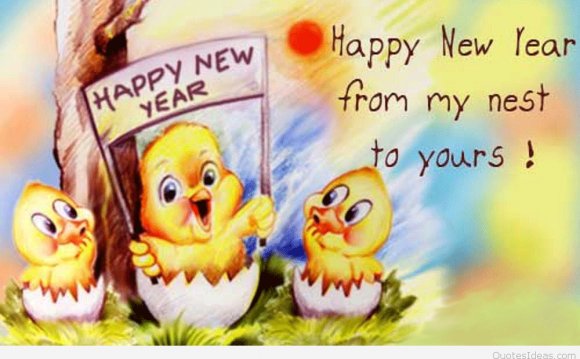
Moovly is a tool that allows you to easily create animated videos or animations of any length: from a few seconds to many minutes. In other words: your creations can be as short as banners or as long as an e-learning course.
On the short side, you could for example use Moovly to create funny, surprising animations to send to your friends, family or colleagues and send them your wishes. Something else than a standardized e-card!
Moovly allows you to be as creative as you want and gives you complete freedom to compose your animation with any objects you have in mind: those from the Moovly libraries, or any images, sounds or video clips you upload to your Personal Library.
Last week, we added a brand new library to Moovly: the Season’s Greetings library. This object library is totally free and brings you a lot of new objects related to Christmas, New Year, Hanukkah and the winter season many of us on the northern hemisphere experience around this time of year. The library contains objects such as Santa Claus (of course), pine trees, snow effects, a starry sky, champagne, presents, fireworks and much, much more.

So how do you start creating that stunning Christmas animation or your splashing New Year’s wishes? Just follow these easy steps:
- Login to Moovly and create a New Project. From the types of animation offered next, select Animated Video. The Editor (the black application) then opens.
- On the left hand side of the Editor window, you find the Moovly Library. Tick the small Filter box. A drop-down list appears. Open it and tick the square in front of the Season’s Greetings library. Then click the blue Close button. Your library will now only show the Season’s Greetings objects.
- OK, now it’s time to get creative! Drag and drop objects to the Stage and organize them the way you like. You can also add Text items and apply a festive font to them (see bottom of the font list, use the small scroll bar in the fonts drop-down list).
- Then start timing the appearance of the objects and choose an animation effect for each of them. Note that many objects have special properties or animations! A few examples:
- The reindeer pulling Santa’s sleigh can walk and run
- You control the snow effect using the “Let it snow!” animation
- Santa can raise his hand, wave, walk, present a gift…
- Stars can twinkle, candles can burn, champagne can …
- Add music, sound or your voice (click the microphone icon in the Personal Library to do that) and synchronize it with your animation. Please also note that there are a few free music samples available to you!
The video below demonstrates how to do this step-by-step.
Two final tips
- Did you know that you can control the layer of an object by dragging it upward or downward in the timeline? That way, you can position an object in front of or behind another object.
- If you are unsure about your creative skills or just don’t have a lot of time, you can also use one of our free Templates you’ll find in the “My Templates” section of the start page.
So go ahead and make this amazing animation for your beloved ones or your clients. And if you like your video, why not submit it to our Season’s Greetings Contest? You get a chance to win an iPad Air or one of nine free yearly Moovly Pro licenses!
RELATED VIDEO















