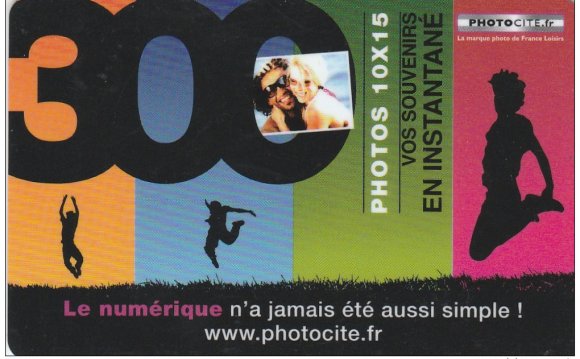
HOW TO ENTER: Entering is easy! There are five categories you can enter and we will be picking one winner from each category.
Step 1: Open the RealTimes app on your PC, Mac or mobile device.
Step 2: Upload your Halloween Photos – photos can be from this year or past years, but must fall in one of the five categories below.
Photo Theme Categories:
- Funniest Costume
- Scariest Face Painting/Makeup
- Awesome Pet Costumes
- Coolest Halloween Home Decor
- Pumpkin Patch Visits
Step 3: Share your Halloween Photos from the RealTimes app with the hashtag #RealTimesHalloweenContest in the description. You can share on one of the three social sites listed below:
- Share on Facebook: From the RealTimes app, select to share your Photo via Facebook with the hashtag #RealTimesHalloweenContest
- Share on Twitter: From the RealTimes app, select to share your Photo via Twitter with the hashtag #RealTimesHalloweenContest
OR
- Share on Pinterest: From the RealTimes app, select to share your Photo via Facebook with the hashtag #RealTimesHalloweenContest
Step 4: Share another photo from one of the other categories. You can enter all five Photo Theme Categories, but only one time each.
PRIZES: 5 winners will be chosen – 1 winner from each of the five Photo Theme Categories
- 5 Grand Prizes: One (1) 0 Target Gift Card & one (1) RealTimes Unlimited Account Subscription for one year, ARV: 0
 OVERVIEW: The “RealTimes Halloween Photo Contest” (“Contest”) is a contest where participants are asked to create and submit an original photograph through the RealTimes application (the “RealTimes App, ” available at on one of five (5) Halloween themes. Photos will be reviewed and judged by RealNetworks, Inc. (“Sponsor”) in accordance with these Official Rules and based upon criteria set forth in the Judging section below to determine the Winner (defined below).
OVERVIEW: The “RealTimes Halloween Photo Contest” (“Contest”) is a contest where participants are asked to create and submit an original photograph through the RealTimes application (the “RealTimes App, ” available at on one of five (5) Halloween themes. Photos will be reviewed and judged by RealNetworks, Inc. (“Sponsor”) in accordance with these Official Rules and based upon criteria set forth in the Judging section below to determine the Winner (defined below).
ENTRY PERIOD: The Contest entry period begins at 4:00 P.M Pacific Time on Wednesday, October 28 2015 and ends at 11:59 P.M. Pacific Time on Tuesday, November 3 2015 (the “Entry Period”). Sponsor’s computer is the official time-keeping device for the Contest.
BY ENTERING THE CONTEST, YOU AFFIRM YOU ARE ELIGIBLE, HAVE REVIEWED THE OFFICIAL RULES, AND AGREE TO BE BOUND BY THESE OFFICIAL RULES AND ALL DECISIONS OF THE JUDGES, WHICH ARE FINAL AND CONCLUSIVE WITH RESPECT TO ALL MATTERS RELATING TO THE CONTEST. WINNING A PRIZE IS CONTINGENT UPON FULFILLING ALL REQUIREMENTS IN THE OFFICIAL RULES.
1. SPONSOR
Sponsor: RealNetworks, Inc., 1501 1stAvenue South, Seattle WA 98134.
2. ELIGIBILITY
To participate in the Contest:
(a) Anyone who enters the Contest is a “Contestant.” Contestants must comply with all terms and conditions of the Official Rules;
(b) The Contest is open only to legal residents of the fifty (50) United States and Washington, D.C. who are eighteen (18) years of age or older (except in the case of legal residents of certain states where the legal age of majority is greater than eighteen (18) years of age, such legal age of majority);
(c) Contestants must have a valid RealTimes account and a valid email address at the time of entry;
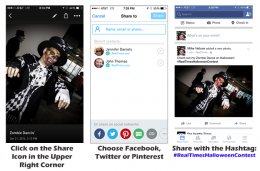 (d) Employees, officers and directors (including immediate family members (spouse, parent, child, sibling and their respective spouses, regardless of where they reside) and members of the same household, whether or not related) of Sponsor, and each of their respective parents, affiliated companies, subsidiaries, and any and all other companies associated with the Contest are not eligible to participate or win the Prize;
(d) Employees, officers and directors (including immediate family members (spouse, parent, child, sibling and their respective spouses, regardless of where they reside) and members of the same household, whether or not related) of Sponsor, and each of their respective parents, affiliated companies, subsidiaries, and any and all other companies associated with the Contest are not eligible to participate or win the Prize;
(e) Any individual who employs any Judge (defined below) or otherwise has a material business relationship or affiliation with any Judge or who is a member of any Judge’s immediate family or household are not eligible to participate or win the Prize;
(f) The Contest is void where prohibited or restricted by law, rule or regulation.
3. HOW TO ENTER
To Enter the Contest:
(a) Each Contestant must have a valid RealTimes account and access to a RealTimes App.
(b) Each Photo submitted by the Contestant in accordance with the Official Rules is an “Entry.” An Entry must be submitted within the Entry Period. Sponsor may extend the Entry Period in its discretion by posting a notification of the extension on the RealTimes blog at Only one (1) Entry to each Theme Category listed below per Contestant is allowed (five (5) Entries in total), and any Contestant found to be using multiple RealTimes accounts to enter the Contest will be ineligible. If multiple Entries are submitted via a submission method, only one Entry per Theme Category will be included in the Contest (which one will be at the Sponsor’s discretion).
(c) Entry Specifications:
i. The Entry must be shared with the RealTimes App using the Contestant’s RealTimes account;
ii. The Photo shared must express a theme as outlined in the Theme Categories:
Theme Categories
(d) One Entry per Theme Category during the Entry Period can be submitted by sharing via of the following methods:
i. Facebook – Post your Photo from the RealTimes app to Facebook. Registration for Facebook can be obtained by going to Using the RealTimes App, log into your RealTimes account and submit your entry by using the option to “share” your Photo via Facebook with the hashtag #RealTimesHalloweenContest in the description.
ii. Twitter – Share your Photo using the RealTimes app to Twitter. Registration for Twitter can be obtained by going to Using the RealTimes App, log into your RealTimes account and submit your entry by using the option to share your Photo via Twitter and include the hashtag #RealTimesHalloweenContest. Automated tweets or tweets sent via a bot will be disqualified.
iii. Pinterest – Post your Photo using the RealTimes app to Pinterest. Registration for Pinterest can be obtained by going to Using the RealTimes App, log into your RealTimes account and submit your entry by using the option to “share” your Photo via Pinterest with the hashtag #RealTimesHalloweenContest in the description.
RELATED VIDEO















