
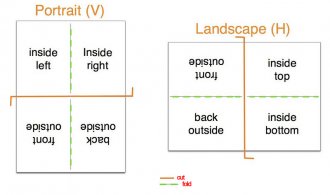 You can turn your favorite SmugMug photos into your own personalized cards!
You can turn your favorite SmugMug photos into your own personalized cards!
Or you can make a card-ready image yourself in a program like Photoshop, add that image to your SmugMug site, and order cards using it.
Note: A regular photo isn't card-ready. It must meet our specifications to print correctly.
How to Make Your Own Cards
1. Create your image in a program like Photoshop.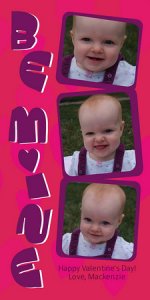 Cards must have these EXACT dimensions, or they won't work:
Cards must have these EXACT dimensions, or they won't work:
- 4x8 horizontal: 1200 pixels high, 2400 pixels wide
- 4x8 vertical: 2400 pixels high, 1200 pixels wide
- 5x7 horizontal: 4000 pixels wide, 2800 pixels high
- 5x7 vertical: 2800 pixels wide, 4000 pixels high
2. Keep in mind that you don't want to put any critical content (like text) close to any edge.
The lab will trim a bit of the image away when the card is processed, so design your card to include a cushion between the content and the edge. Also, on 5x7 folded cards, the lower left corner on the backside of the card will have a barcode printed on it, so it isn't a good spot for critical design elements. If you're making a 4x8 photo card, skip to step 4.
3. For a 5x7 folded card, follow this template.
The lab will slice your image in half, and print both sides of a long strip of cardstock.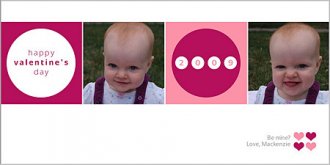 Finally, the cardstock is folded in half to make the finished card. Here's how:
Finally, the cardstock is folded in half to make the finished card. Here's how:
After determining your cut line and fold lines, you can proceed to design your card and add photos, text and other content. Design elements can traverse a fold, but you'll want to avoid putting someone's face on the fold, for instance. Each 5x7 side of the card will be 2000x2800 on the finished product.
4. Save your card as a JPG and add it to your SmugMug site like you would any other photo.
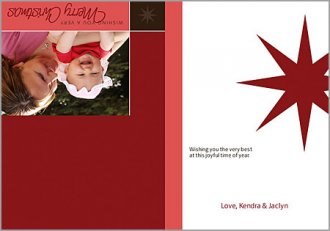 5. Add it to your cart like you would a normal print. Look for the Cards tab in the shopping cart to pick what kind of card and how many. (Don't use the card creator to order your print or you won't be able to buy the artwork you just created from scratch.)
5. Add it to your cart like you would a normal print. Look for the Cards tab in the shopping cart to pick what kind of card and how many. (Don't use the card creator to order your print or you won't be able to buy the artwork you just created from scratch.)
PROS: You can price cards you've created (either from our card creator, or by hand from the process on this page) and your customers can buy them in the shopping cart just like prints and merchandise!
Examples of Card-Ready Images
RELATED VIDEO















