
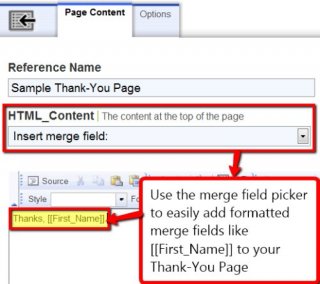 Using Salsa's merge fields.
Using Salsa's merge fields.
You can have these pages deliver personalized messages like "Thanks, Leslie!" in two easy steps.
Step One: Include Merge Field(s) in Thank-You Page Text
You may have already noticed in your headquarters that you can add merge fields like to these pages' text just by picking the field from a list.
Step 2: Populate Merge Field Values Through the Redirect URL
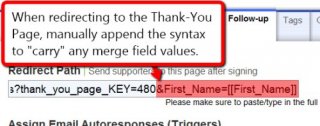 This step is a little bit trickier. But only a very little bit.
This step is a little bit trickier. But only a very little bit.
Thank-You Page merge fields won't be generated by Salsa from the core supporter database. Instead, they need to be passed on from the signup, donation, event, or action page that your supporter just completed. After all, there's a reason s/he is seeing a Thank-You Page, right?
So, when setting that signup, donation, event, or action page's Redirect Path field, put in the url for the Thank-You Page and manually append to the end of that redirect url an instruction to Salsa that it needs to keep the merge field value when it redirects.
&Field_Name=[[Field_Name]]
RELATED VIDEO














